Forums » beCPG Designer » Use »
 Project Management: adding autocomplete linked fields with project hierarchy [Solved]
Project Management: adding autocomplete linked fields with project hierarchy [Solved]
Ajouté par Augusto Lucena il y a plus de 8 ans
Hi!
Enquiry 1¶
When customizing the advanced search fields in Share search page, is there a way to 'force' the parent field of the entitylist to be specific?
For example, I want to be able to type in all the sub-familly values from the "Food" family value, which would be just read-only.
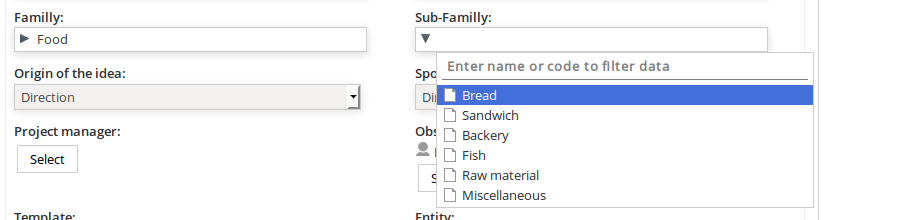
Enquiry 2¶
I'm trying to use entitylist(project_hierarchy) as suggested but the control-form it's not showing the expected behavior as it does in the create new project screen from project page.
Here are my codes:
Model:
<aspect name="ext1:aspect_dadosdocfunc">
<properties>
<property name="ext1:codfunc">
<title>Código Funcionário</title>
<type>d:int</type>
<mandatory>false</mandatory>
<index enabled="true">
<atomic>false</atomic>
<stored>false</stored>
<tokenised>TRUE</tokenised>
</index>
<constraints>
<constraint ref="ext1:const_codfunc"/>
</constraints>
</property>
<property name="ext1:nome_func">
<title>Nome Funcionário</title>
<type>d:noderef</type>
<mandatory>false</mandatory>
<index enabled="true">
<atomic>false</atomic>
<stored>false</stored>
<tokenised>TRUE</tokenised>
</index>
</property>
<property name="ext1:nome_cliente">
<title>Nome Cliente</title>
<type>d:noderef</type>
<mandatory>false</mandatory>
<index enabled="true">
<atomic>false</atomic>
<stored>false</stored>
<tokenised>TRUE</tokenised>
</index>
</property>
</properties>
<associations/>
<overrides/>
<mandatory-aspects/>
</aspect>
Config:
<appearance>
<set appearance="bordered-panel" id="dadosdocumento" label="Dados Documento" template="/org/alfresco/components/form/2-column-set.ftl"/>
<field id="ext1:nome_cliente" label="Nome do Cliente" mandatory="false" read-only="false" set="dadosdocumento">
<control template="/org/alfresco/components/form/controls/autocomplete.ftl">
<control-param name="ds">becpg/autocomplete/linkedvalue/values/System/ProjectLists/bcpg:entityLists/project_Hierarchy</control-param>
</control>
</field>
<field id="ext1:nome_func" label="Nome do Funcionário" mandatory="false" read-only="false" set="dadosdocumento">
<control template="/org/alfresco/components/form/controls/autocomplete.ftl">
<control-param name="ds">becpg/autocomplete/linkedvalue/values/System/ProjectLists/bcpg:entityLists/project_Hierarchy</control-param>
<control-param name="parent">pjt_projectHierarchy1</control-param>
</control>
</field>
</appearance>
What am I missing?? :/
----
Enquiry 3¶
Is there a way to use the entitylist (project_Hierarchy for example) without having to install the amps?
Thanks a lot for the assistance!
Réponses (9)
 RE: Few questions
-
Ajouté par Philippe Quéré il y a plus de 8 ans
RE: Few questions
-
Ajouté par Philippe Quéré il y a plus de 8 ans
Hello,
Enquiry 1
-> not possible
Enquiry 2
Why don't you use the standard fields projectHierarchy1 and projectHierarchy2 ?
projectHierarchy1 : Nome Funcionário
projectHierarchy2 : Nome Cliente
I think you don't need a 3rd field. If you really need it, you can add a new property projectHierarchy3:
<field id="ext1:projectHierarchy3" set="mainInfo">
<control template="/org/alfresco/components/form/controls/autocomplete.ftl">
<control-param name="ds">becpg/autocomplete/linkedvalue/values/System/ProjectLists/bcpg:entityLists/project_Hierarchy
</control-param>
<control-param name="parent">pjt_projectHierarchy2
</control-param>
</control>
</field>
Enquiry 3
You need to install amps.
Regards,
 RE: Few questions (using project hierarchy)
-
Ajouté par Augusto Lucena il y a plus de 8 ans
RE: Few questions (using project hierarchy)
-
Ajouté par Augusto Lucena il y a plus de 8 ans
Hello!
Thanks for the answer. I put the model code just to double check that the property type had to be noderef.
Using this code, which I thought was right:
<appearance>
<set appearance="bordered-panel" id="dadosdocumento" label="Dados Documento" template="/org/alfresco/components/form/2-column-set.ftl"/>
<field id="ext1:nome_cliente" label="Nome do Cliente" mandatory="false" read-only="false" set="dadosdocumento">
<control template="/org/alfresco/components/form/controls/autocomplete.ftl">
<control-param name="ds">becpg/autocomplete/linkedvalue/values/System/ProjectLists/bcpg:entityLists/project_Hierarchy</control-param>
</control>
</field>
<field id="ext1:nome_func" label="Nome do Funcionário" mandatory="false" read-only="false" set="dadosdocumento">
<control template="/org/alfresco/components/form/controls/autocomplete.ftl">
<control-param name="ds">becpg/autocomplete/linkedvalue/values/System/ProjectLists/bcpg:entityLists/project_Hierarchy</control-param>
<control-param name="parent">pjt_projectHierarchy1</control-param>
</control>
</field>
</appearance>
My datalist is populated this way:

It gives me the following behavior (shows the parent value): 
Whereas it should show my children values (Augusto, Guli, Mozi).
Hopefully you can help me make that form control work out!
Thanks!
 RE: Few questions (using project hierarchy)
-
Ajouté par Augusto Lucena il y a plus de 8 ans
RE: Few questions (using project hierarchy)
-
Ajouté par Augusto Lucena il y a plus de 8 ans
I don't know if I made myself clear enough but I'm using standard projectHierarchy fields(according to post above).
However, it's not working for me.
That's why I'm asking for assistance.
 RE: Few questions (using project hierarchy)
-
Ajouté par Augusto Lucena il y a plus de 8 ans
RE: Few questions (using project hierarchy)
-
Ajouté par Augusto Lucena il y a plus de 8 ans
Firstly, I tried with my custom model and form using Alfresco SDK.
As it did not work, I tried to replicate the model and form config of the pjt:project type in Designer.
Population
Also, it didn't work either as the form control is showing the values from level 1 rather than the desired level 2 values:
The model and form I used are attached.
Is something else needed to get it work?? There must be something I'm missing/misleading.
Sorry for more than one post, I was trying everything in the meantime while waiting for answer to ensure I wasn't missing something.
Regards,
 RE: Few questions (using project hierarchy)
-
Ajouté par Philippe Quéré il y a plus de 8 ans
RE: Few questions (using project hierarchy)
-
Ajouté par Philippe Quéré il y a plus de 8 ans
Hello,
You are using control in the wrong way:
<appearance>
<set appearance="bordered-panel" id="dadosdocumento" label="Dados Documento" template="/org/alfresco/components/form/2-column-set.ftl"/>
<field id="ext1:nome_cliente" label="Nome do Cliente" mandatory="false" read-only="false" set="dadosdocumento">
<control template="/org/alfresco/components/form/controls/autocomplete.ftl">
<control-param name="ds">becpg/autocomplete/linkedvalue/values/System/ProjectLists/bcpg:entityLists/project_Hierarchy</control-param>
</control>
</field>
<field id="ext1:nome_func" label="Nome do Funcionário" mandatory="false" read-only="false" set="dadosdocumento">
<control template="/org/alfresco/components/form/controls/autocomplete.ftl">
<control-param name="ds">becpg/autocomplete/linkedvalue/values/System/ProjectLists/bcpg:entityLists/project_Hierarchy</control-param>
<control-param name="parent">pjt_projectHierarchy1</control-param>
</control>
</field>
</appearance>
You must define param <control-param name="parent">pjt_projectHierarchy1</control-param> with the value of the parent field, in your case: ext1:nome_cliente.
I don't know if I made myself clear enough but I'm using standard projectHierarchy fields(according to post above).
-> you have custom fields: ext1:nome_cliente, ext1:nome_func
As you don't seem confortable with model and forms, I advice you to use beCPG with standard fields (pjt:projectHierarchy1, pjt:projectHierarchy2) without custom fields. It will avoid your break the system.
From what I see you don't need custom fields.
I hope it helps you.
Regards,
Philippe
 RE: Few questions (using project hierarchy)
-
Ajouté par Augusto Lucena il y a plus de 8 ans
RE: Few questions (using project hierarchy)
-
Ajouté par Augusto Lucena il y a plus de 8 ans
Philippe Quéré a écrit :
Hello,
You are using control in the wrong way:
[...]You must define param <control-param name="parent">pjt_projectHierarchy1</control-param> with the value of the parent field, in your case: ext1:nome_cliente.
I don't know if I made myself clear enough but I'm using standard projectHierarchy fields(according to post above).
-> you have custom fields: ext1:nome_cliente, ext1:nome_func
As you don't seem confortable with model and forms, I advice you to use beCPG with standard fields (pjt:projectHierarchy1, pjt:projectHierarchy2) without custom fields. It will avoid your break the system.
From what I see you don't need custom fields.I hope it helps you.
Regards,
Philippe
Finally!!!! After roughly over a week I finally managed to get it work out!
Your last post finally made things clear, I thought that the parent should be something related to the entitylist and not to the type field itself!
I knew it was something really easy, simple and basic that I was missing!
Thank you so much mon camarade!!
 RE: Project Management: adding autocomplete linked fields with project hierarchy [Solved]
-
Ajouté par Philippe Quéré il y a plus de 8 ans
RE: Project Management: adding autocomplete linked fields with project hierarchy [Solved]
-
Ajouté par Philippe Quéré il y a plus de 8 ans
OK, I've updated the documentation:
https://www.becpg.fr/redmine/projects/becpg-community/wiki/Controls#autocompleteftl
I hope it's easier to understand.
 RE: Project Management: adding autocomplete linked fields with project hierarchy [Solved]
-
Ajouté par Augusto Lucena il y a plus de 8 ans
RE: Project Management: adding autocomplete linked fields with project hierarchy [Solved]
-
Ajouté par Augusto Lucena il y a plus de 8 ans
Philippe Quéré a écrit :
OK, I've updated the documentation:
https://www.becpg.fr/redmine/projects/becpg-community/wiki/Controls#autocompleteftlI hope it's easier to understand.
Nice one, Philippe! It's much clearer now!
One las question:
I noticed that you can export the array from the entitylist for instance the hierarchyprojects that I'm using.
Is there a way to batch-input the fields of the entitylist array?
Thanks again.