Customer claims documentation¶
Administration¶
System user groups¶
There are 6 system users groups for each step of the customer complaints workflow:- users who start claims (ClaimStart);
- users who analyze claims (ClaimAnalysis);
- users who classify claims (ClaimClassification);
- users who close claims (ClaimClosing);
- users who write response (ClaimResponse);
- users who treat claims (ClaimTreatment).
The group EMAIL_CONTRIBUTORS gives rights to add email to customer complaints by adding attachments.
System data lists¶
You can add new constraints to customer complaints from the administration:
Administration beCPG > Quality lists
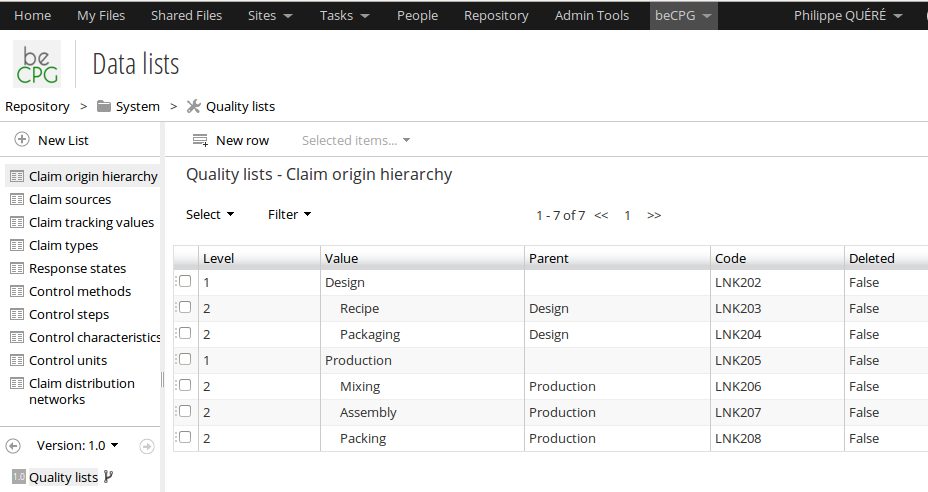
Use¶
Create a customer complaint¶
- Open the "Issue management" screen from the beCPG Menu.
- From the "Issue management" screen, start a new issue.
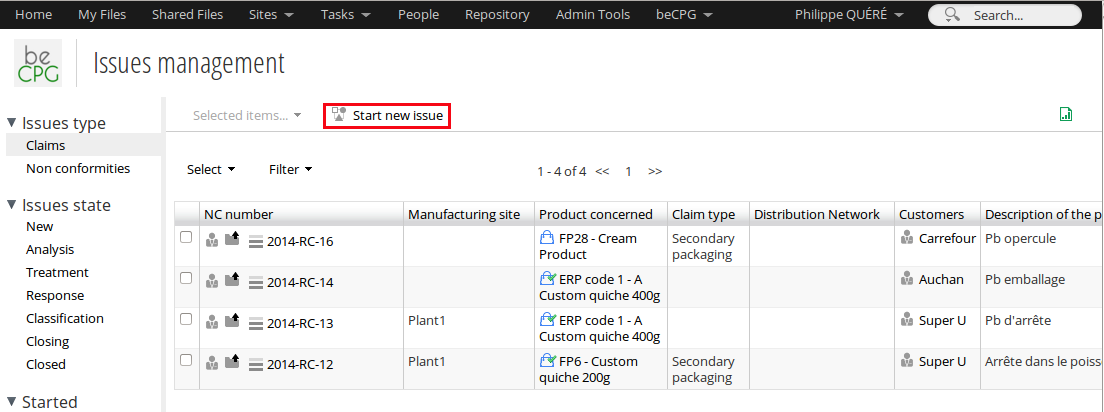
- Select the workflow "Claim Process".
- Then the form to fill the claim appears.
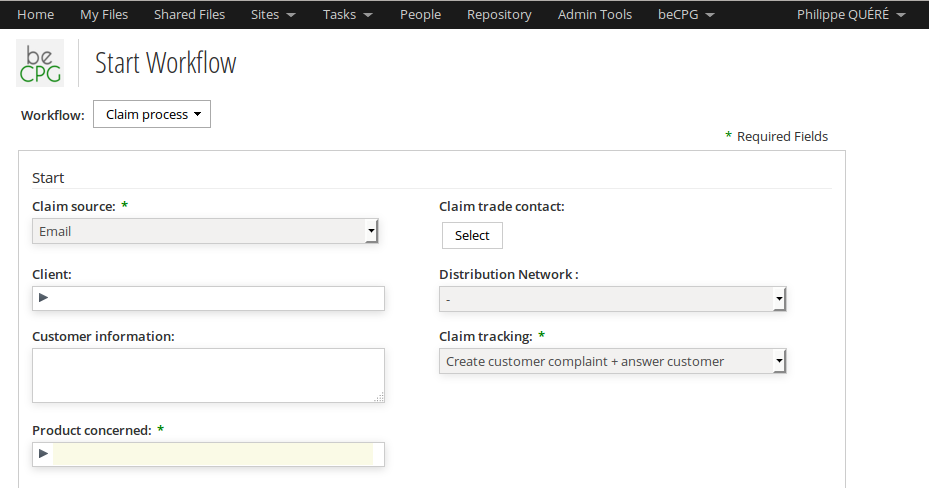
- Press "Start workflow".
- Next users of the workflow will receive a task and an email.
- They can open their tasks with:
- the menu Tasks > My tasks;
- the dashlet "My tasks" from the dashboard.

For more information about this kind of workflow, click here.
Follow customer complaints¶
Customer complaints are visible from the screen "Issue management".
You can filter them with the left part or with the filter form:
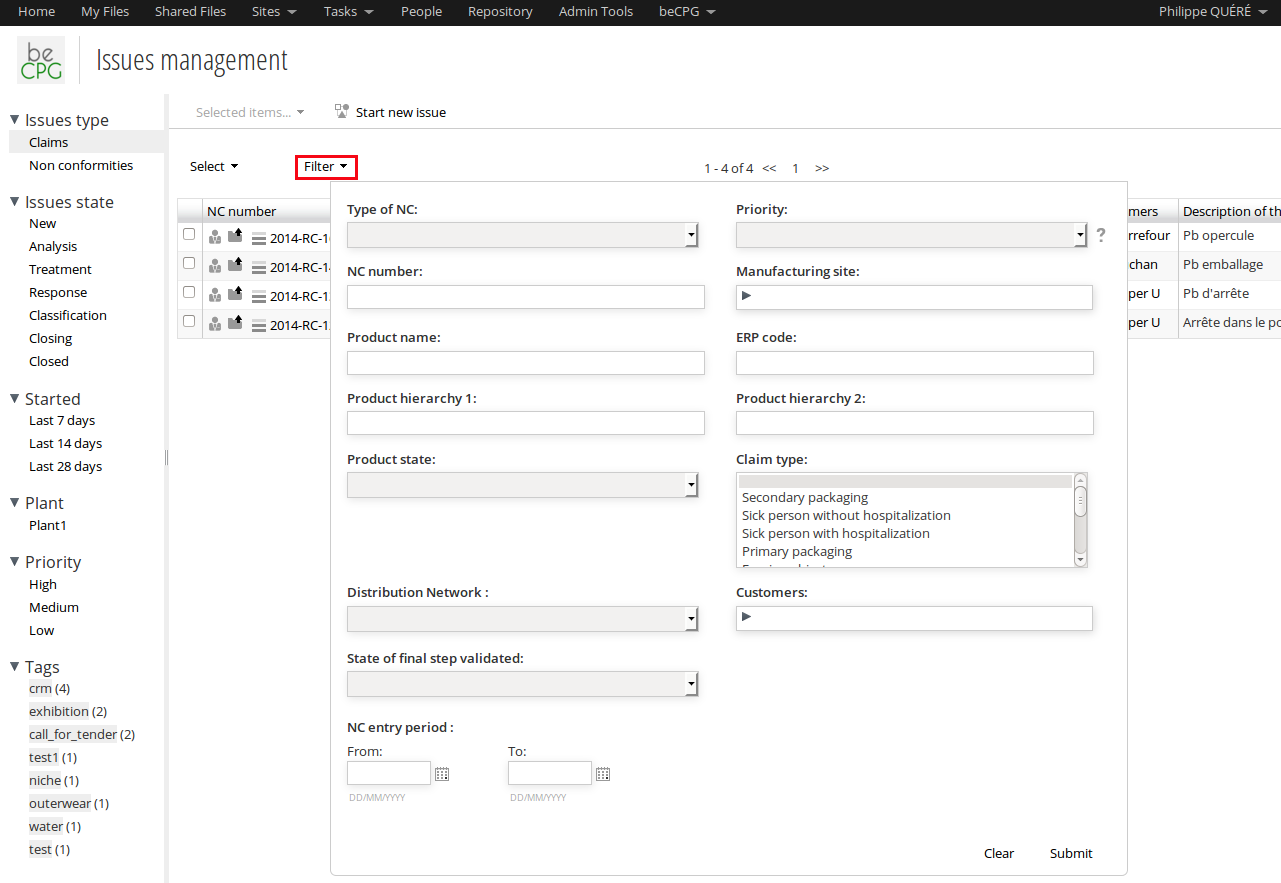
Export customer complaints¶
You can export customer complaints in Excel from the issue management screen.
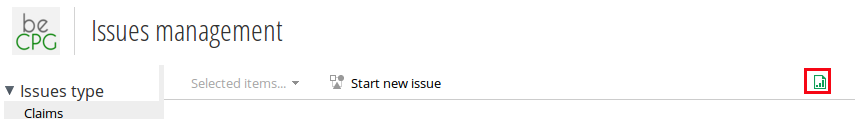
Business intelligence¶
You can use the BI Light of beCPG to do reporting.
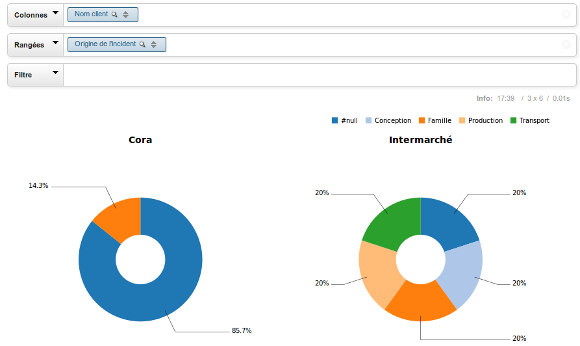
For more information about this kind of workflow, click here.