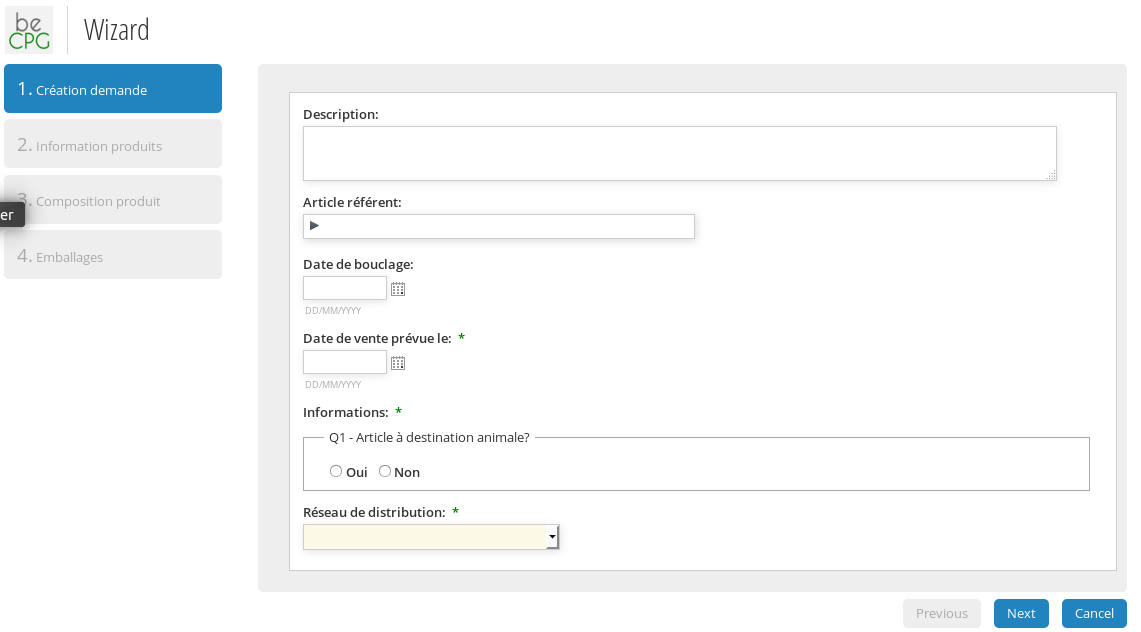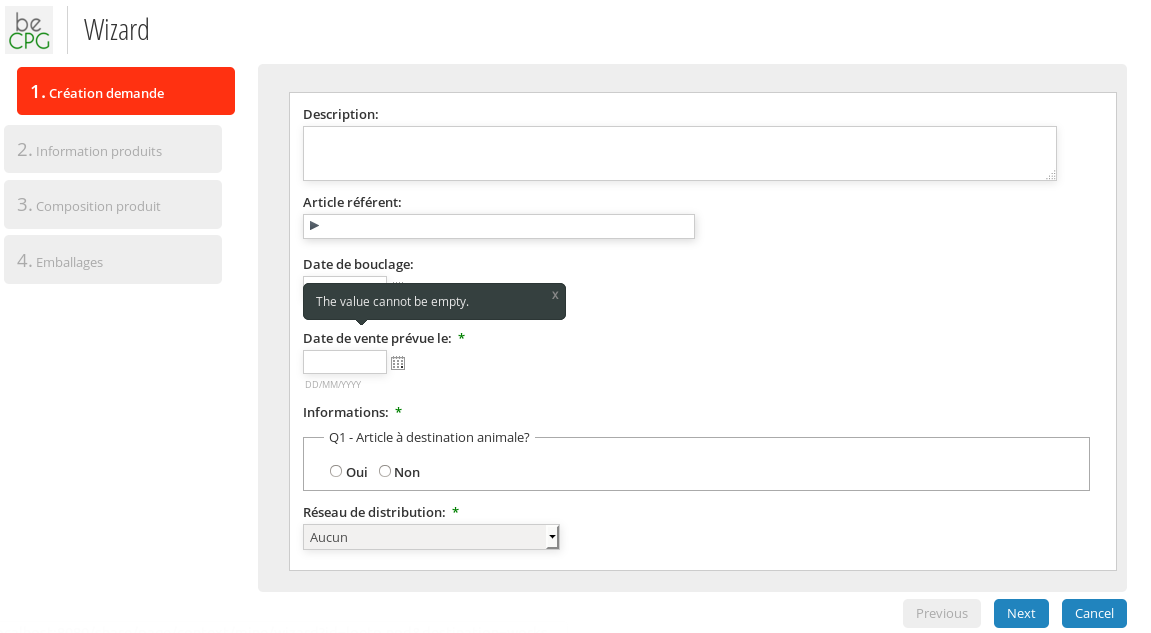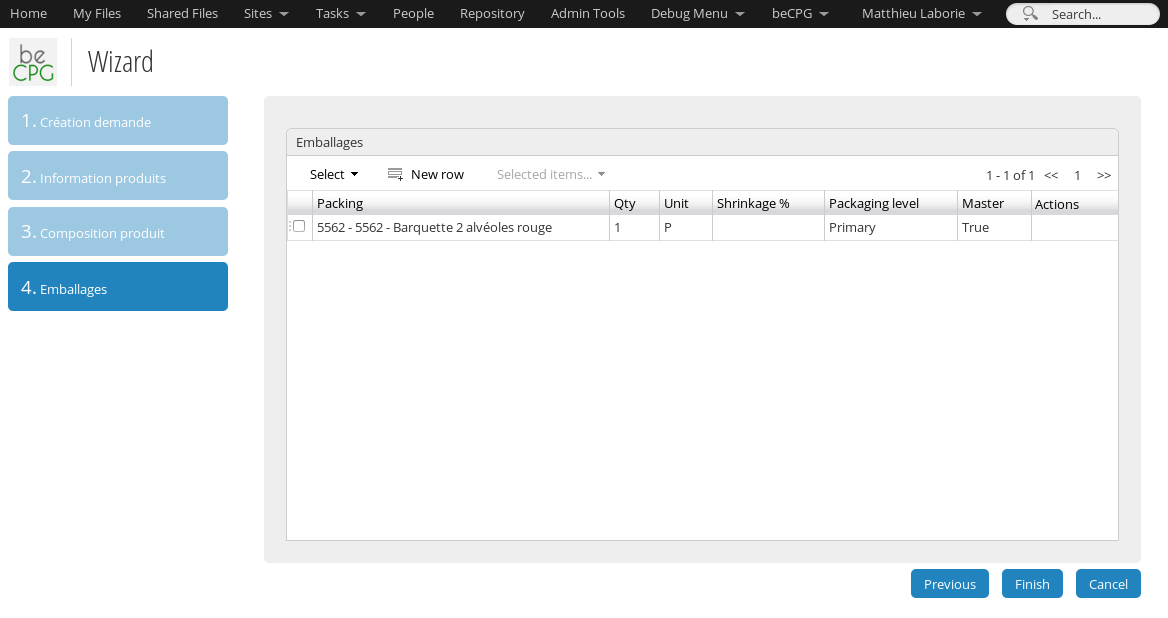Alfresco share wizard¶
beCPG allows to create advanced wizard with alfresco share config. Wizard can then be used standalone or during a project task or a plm action.
To create a wizard you can add following configs under share-config-custom.xml
<config evaluator="string-compare" condition="wizard">
<wizards>
<wizard id="sample-npd">
<step id="step1" label="Création demande" type="form" formId="create-article"
itemId="pjt:project" nextStepWebScript="becpg/project/entity?nodeRef={nodeRef}"></step>
<step id="step2" label="Information produits" type="form"
formId="create-article" itemId="bcpg:finishedProduct"></step>
<step id="step3" label="Composition produit" type="entityDataList"
listId="compoList" itemId="bcpg:compoList"></step>
<step id="step4" label="Emballages" type="entityDataList" listId="packagingList"
itemId="bcpg:packagingList"></step>
</wizard>
<wizards>
</config>
- You can use several formId with or without existing nodes.
- You can call intermediate webscript with nextStepWebScript (the webscript should return a nodeRef to use it in the next step).
- You can display entity datalists
Then to call the wizard to create a new node:
/share/page/wizard?id=sample-npd&destination=
or to open an existing one:
/share/page/wizard?id=sample-npd&nodeRef={nodeRef}